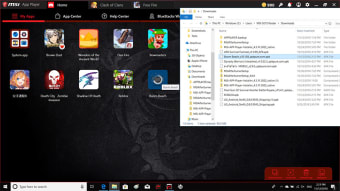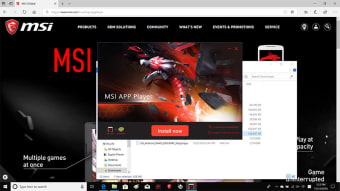An easy-to-use emulation software
MSI App Player is a free Android emulator that you can download on your Windows computer. With its help, you can play your favorite games and run Android applications on your PC. Once you complete the MSI App Player download, you will have to go through a simple installation process and be able to run Android apps on your computer or laptop.
Top Recommended Alternative
In addition to a clean and simple interface, it also comes with several features that make gaming on your PC a fun experience. You can customize several elements, control color schemes, map keys, and do much more. Compared to alternatives like XePlayer, KoPlayer, and Windroy, MSI APP Player is easy to use.
What is MSI App Player?
MSI App Player, as the name suggests, is an emulation software that lets you run Android apps on your Windows computer. Once installed, you can use the app to play popular Android games like PUBG, Grand Theft Auto, Tekken, and more. You can also use it to run other Android applications, especially the ones that are power-intensive.
What can users expect from MSI App Player?
MSI App Player isn’t a new application. In fact, it has simply been renamed as such. MSI App Player is the fourth version of the popular BlueStacks App Player software. Both of these apps have been designed to take advantage of the MSI hardware. Similar to BlueStacks, MSI App Player is one of the few app players that can successfully run Android apps on desktops.
One of the reasons why MSI App Player stands out is that it boosts the performance of system-heavy applications. For starters, it lets gamers play mobile games at 240 fps, which ensures that games that aren’t designed for Windows, run smoothly and without any glitches. It also offers support for 240 Hz screens.
Furthermore, you can use this Android emulator to run more than one system-intensive app at the same time. It also offers per-key lighting effects for popular games. However, for this to happen, you will need to buy an MSI laptop or desktop. Although it may seem that MSI App Player is exclusive to its namesake equipment, that isn’t so. Regardless, if you face trouble, you can always switch to BlueStacks.
Does MSI App Player have a simple interface?
One of the best things about downloading MSI App Player is that it looks exactly like BlueStacks. The interface is quite streamlined, which means users can easily find all the services and tools required to run Android games or apps.
Once installed, you can use the Google PlayStore to download apps and use your account details to log in and continue where you left off. The interface also lets users switch between apps and games they have running.
What are the features of MSI App Player?
MSI App Player’s old version, as well as the latest update, comes packed with features. The emulator software has a fully-customizable environment, allowing you to make changes whenever required. It also supports multiple OS configurations and is a game-changer in the world of emulation. The latest MSI App Player download is built on Android 7.1.1 and uses the power of Hyper-G Graphics to enable an enhanced gaming experience.
Furthermore, the application has an AI-driven resource management system that allows players to run games and system-heavy apps without any difficulty. It also offers high-end audio and video support, which makes gaming on PC a better alternative to mobile gaming. Apart from these features, MSI App Player comes with a key-mapping feature and a macro feature that completes several tasks automatically.
Is MSI App Player free?
MSI App Player is freeware, which means you can download and run the software on your Windows desktop for free. Furthermore, the app works on both 32-bit and 64-bit operating systems, as well as on non-MSI equipment. It offers enhanced gaming performance and is also a great office software to run other applications.
Is MSI App Player any good?
If you’re looking for emulation software to run Android applications and games on your Windows computer, then download the free MSI App Player. It is a feature-rich tool that can help you run power-intensive applications directly from your PC. Once downloaded, you can use the software to download Android apps from the PlayStore and start any app exactly where you left it on your phone. The app also offers various customization and automation tools, making the entire experience fun and latency-free.